The Value of Intuitive Batch Management for Railcar Deliveries
Railcar deliveries are often a logistical challenge, as it can be difficult to ensure that the right cars are delivered to the right location at the...
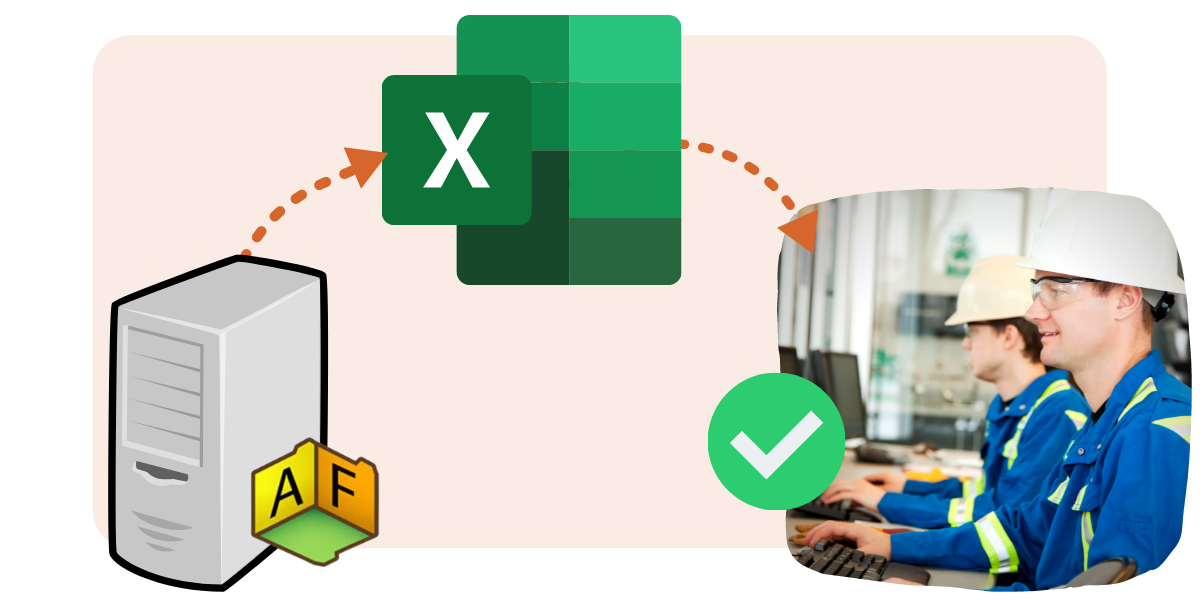
It's common in many industries to have issues with Excel workbooks slowing down when working with PI, but you don't have to settle for the delay.
There are ways to turn your slow Excel experience with DataLink into something manageable, so you can stay on top of operational efficiency.
When common tasks take a long time with Excel, it's far less likely to be modified to have more secure data for fear that this will prolong the process even more.
Skylabs provides solutions to working with Excel DataLink files and resolves speed issues using our best practices checklist.
We have an extensive history of solving these problems for a variety of situations, as well as training on Excel DataLink and Asset Framework.
Our best practices are broken into three groups:
There are specific recommendations on how to set up DataLink within Excel that ensure DataLink is run only when necessary and isn’t querying every time “Calculation” is called.
By identifying slow steps within the Excel file, we can then offload that into asset framework. Asset Framework is run 24/7 and can save results.
There are some common issues that cause Excel to become slow that are unrelated to DataLink. These should also be checked.
It's important to stay ahead of the curve when it comes to optimizing the tools you need for your operations, which translates to increased revenue via boosted efficiency and production output. Overall, it comes down to making the absolute most of you and your team's time and energy.
If Excel is trying to run a process or report, and it slows down, it may take up to 4 times as long to accomplish it's task than it would otherwise. Oftentimes, these types of slowdowns also prevents other Excel files from working properly, as well.
All the time that is spent waiting for Excel to respond adds up to a sum of lost productivity.
Outside of taking away from baseline productivity, slow Excel files can deter anyone from trying to make improvements.
Even if parts of meetings are spent brainstorming ways to improve the report, people may become unwilling to add new tags to the report because they believe it will slow Excel even further, or maybe compromises were made on the frequency or date range of data.
When this happens, the entire team's time is wasted and the effort is ineffective.
Since these problems with Excel are common, some processes are built to work around this, specifically designed to accommodate slow Excel files.
While this may seem like a logical solution to a problem, it prolongs the inevitability of finding a problem which also prolongs the solution, and since nobody will want to slow Excel any further, team engagement may also suffer.
With the tools and technological advancements we have today, there's no reason to limit productivity with unnecessary bottlenecks due to Excel.
Spending time resolving this issue means boosting efficiency and getting the most out of Excel and your team's time and efforts.
If you're interested in learning more about improving Excel's performance for your organization, we're here to help!
Click below to connect with us today!

Railcar deliveries are often a logistical challenge, as it can be difficult to ensure that the right cars are delivered to the right location at the...

InCentrik is excited to introduce its latest productivity software: SmartHub OEE. Keep reading to discover how SmartHub OEE helps improve your team's...

In this hyper-connected digital age, issues unfold at a rapid pace. You need an app that enables your team to collaborate better, respond faster and...