From Our Team to Yours: The Crisis Communication App
In this hyper-connected digital age, issues unfold at a rapid pace. You need an app that enables your team to collaborate better, respond faster and...
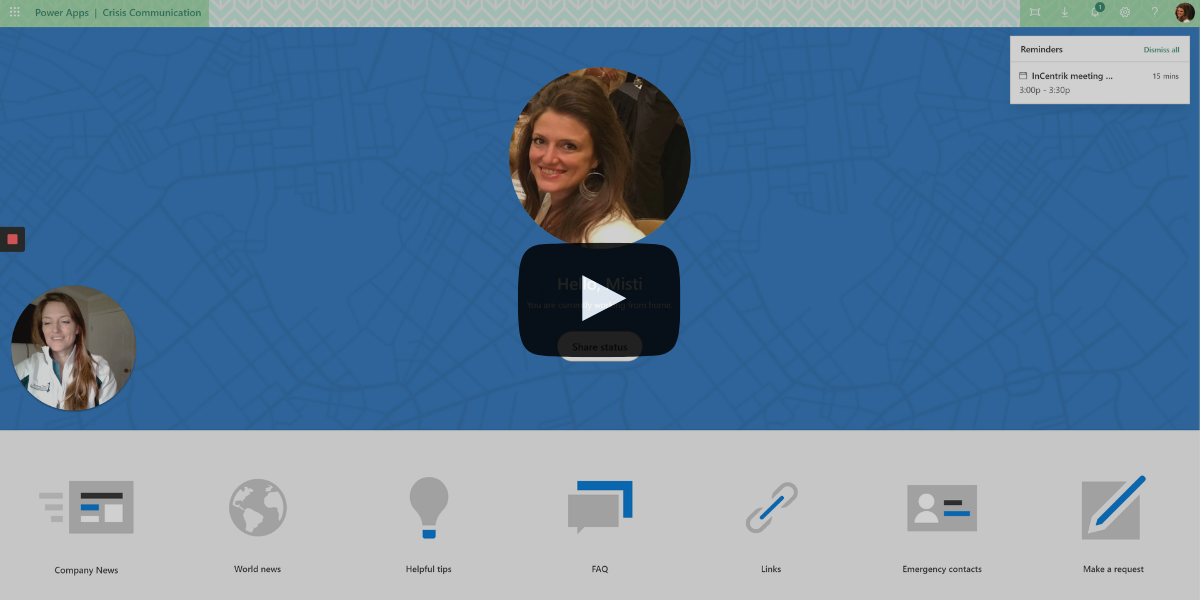
With years of remote work and team collaboration under our belts, we want to share our knowledge regarding how to improve communication among teams during critical times with our crisis communication platform.
In this Video Demo we will show you how to use the Crisis Communication App, user interface, and key features.
Our main dashboard contains all the tools you need to maintain your critical information flow.
With our simple set up, no "developer" or coding knowledge is necessary. All of the tools are easy to maintain and set up.
Our technology allows for you to compose and post crucial posts and notifications to your team within seconds.
Navigate through the Communication Manager Dashboard to access any of the following tools: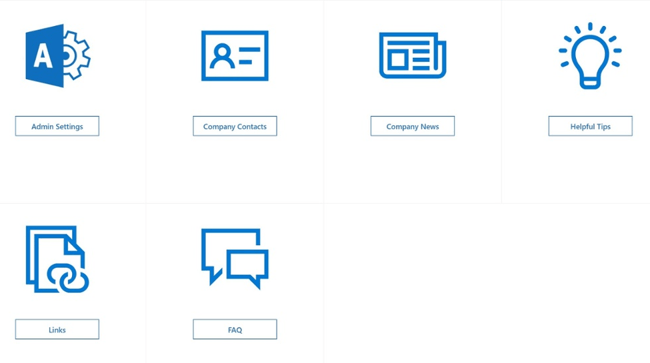
Read what’s going on in your organization. Any news that is related to internal employee crisis communication is in here.
Read about what’s going on around the world! This is auto updated with crisis communication news feed from around the world.
View helpful tips for reference on preventative measures or outbreak management.
View the answers to commonly asked questions regarding times of crisis.
View external links to articles and information online.
View emergency contacts for your crisis communication team.
Send a request to your crisis communication team administrator.
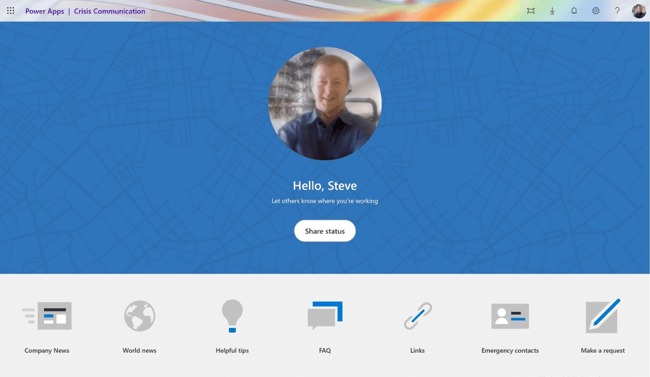
The workplace interface allows members to see all communication in one place so no critical information is missed.
Members can be notified by email or messaged directly through the platform.
Members can also send out emergency requests directly from this page.
Users can select their working status to show all other users their current work availability - Statuses include: Working From Home or Out of Office.
Stay up-to-date on the status of your workplace community.

The Crisis Communication App also allows organizations to keep track of where their employees are currently working and where they will be on future dates and select who on their team needs to be updated or notified.
The software interfaces with geo-mapping to show employers exactly where their employees are located in real-time, powered by Microsoft Power BI.
The best part about the Crisis Communication App is that it can all be accessed remotely via a mobile app.
Avoid losing precious minutes in response time by updating your team in seconds regardless of their location.

Fast, decisive action and real-time updates activated in minutes.
User-friendly mobile app allow for quick updating.
Crisis communication plans can be available on any smart device and in the hands of your team via smart phone, smart watches, and tablets.
Plans are available even if your intranet goes down.
With your communication plan stored in the Cloud, it is accessible from any location around the globe, at any time.
The Crisis Communication App is powered by Microsoft Teams - Enabling the software to be easily available.
Everyone now has the ability to get Teams for free! Even without an O365 license.
The Crisis Communication App is designed to help assist your company with incident and employee reporting cases, including (but not limited to):
Plant Fire Employee Reporting
Environmental Release Employee Reporting
Lightening Exposure Employee Reporting
Plant Explosion Employee Reporting
Offshore Drilling Explosion Employee Reporting
Well Blowout Employee Reporting
Spill Release Reporting
Emergency Response Reporting
Safety Incidence Notification
HSE Incident Reporting
Critical Engineering Communication for Disasters
In summary, these are just a few of the many benefits of using the Crisis Communication App:
All the tools to maintain information flow within seconds.
Clear consistent message to all your workplace community in a centralized location.
Staying current and in-the-know with company information and world wide news.
Go Mobile with maintenance and information on-the-go.
Workplace community presence status reports.
Built to meet the needs of your emergency response team during critical times. (i.e - Coronavirus pandemic, COVID-19)
Ready to put information directly into employees' hands immediately, instead of them rummaging around looking for it?
For more information click the link below.

In this hyper-connected digital age, issues unfold at a rapid pace. You need an app that enables your team to collaborate better, respond faster and...

As emergencies and crisis take place (such as the Coronavirus (COVID-19) pandemic and and the start of an above-normal hurricane season) we are...
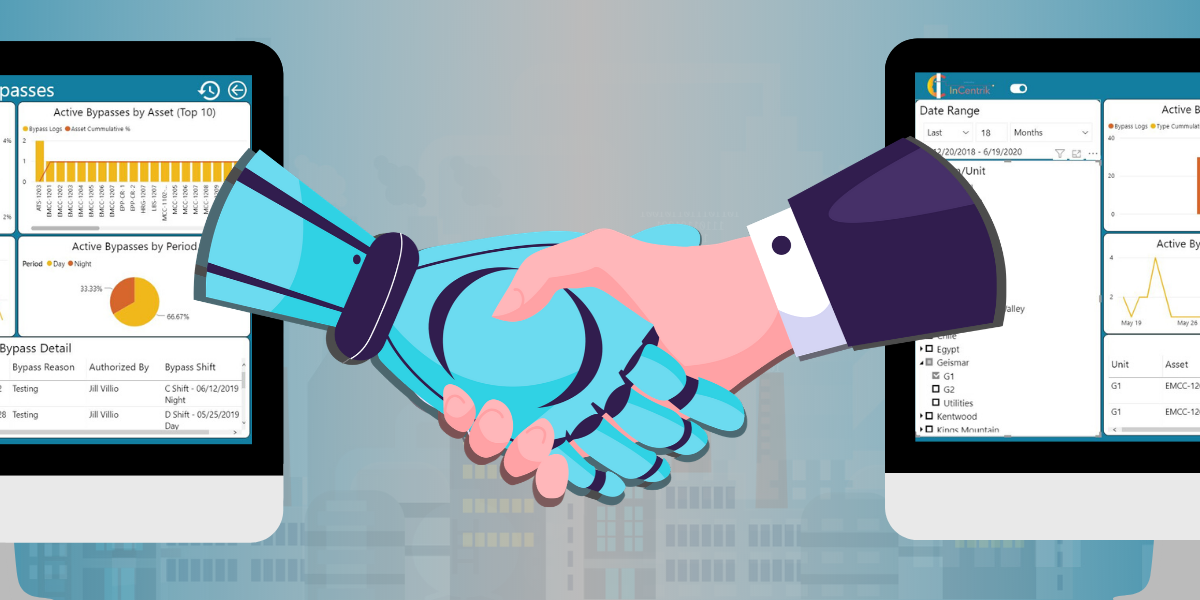
Skylabs is excited to introduce its latest productivity software, SmartHub Shift, which enables business to continue running effectively while ...